RCT Alerts provide decision making information, validation errors, and warnings.
The system displays alerts in a slide out panel. On the Valuation page click the RCT Alerts tab to display the panel.
The messages are grouped by the main home and each wing/section. If the warning or error message is for the overall building, it is listed under the main home section.
 A red dot indicates an error. You cannot calculate a reconstruction cost if errors exist. You can save the valuation.
A red dot indicates an error. You cannot calculate a reconstruction cost if errors exist. You can save the valuation.
 A yellow dot indicates a warning. You can calculate a reconstruction cost but should check the warning message and correct the issue for the highest accuracy. You can save the valuation.
A yellow dot indicates a warning. You can calculate a reconstruction cost but should check the warning message and correct the issue for the highest accuracy. You can save the valuation.
 A green dot is an information only alert. It recommends items you may want to confirm or double check. You can calculate a reconstruction cost and save the valuation.
A green dot is an information only alert. It recommends items you may want to confirm or double check. You can calculate a reconstruction cost and save the valuation.
Example:
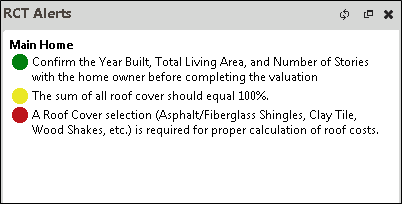
Locating the error or warning:
Errors and warnings are clickable. When you point your mouse cursor at an error or a warning, it will be underlined. Click it and the field that has the error will be highlighted.
Example:
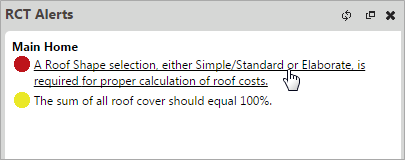
Clicking the error in the example above will highlight the roof shape field.
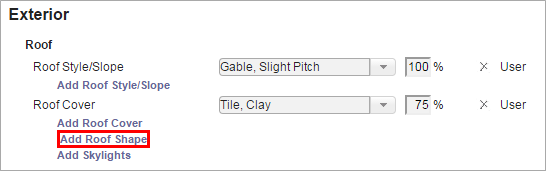
You can then click "Add Roof Shape" and make a selection.
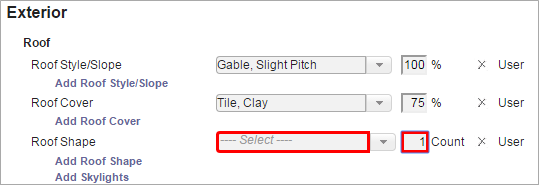
Then click Calculate in the Valuation Totals panel and the error will clear.
A situation could also exist where the error could be fixed in more than one place. For example, if a 1 story home style is selected and then a built-in garage is added, an error occurs. A 1 story home cannot have a built-in garage. So you could correct the error by either changing the home style or by changing the garage type. RCT Alerts will highlight both areas where the error could be fixed, in this case on the Building Information panel (Edit is highlighted to prompt you to open and edit that info) and on the materials panel where you can edit the garage type.
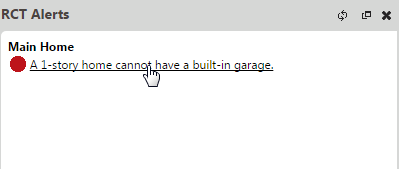
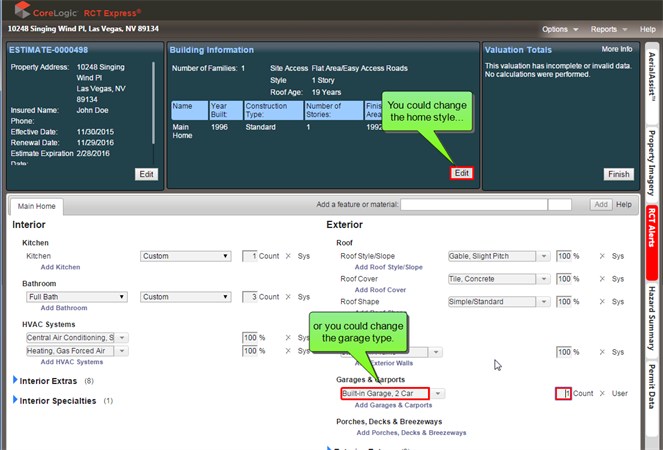
Note: You can save a valuation that has both warnings and errors. You cannot calculate a reconstruction cost if errors exist.
Was this topic helpful?
Click "No" to send our RCT documentation team an email.
Yes
No