New features in this release (version 4.6) include:
Large Tract Home Valuation Capabilities
RCT Express now includes valuation capabilities for Large Tract Homes. Large Tract Homes (LTH) can also be referred to as cookie-cutter homes or McMansions. LTHs typically make up an entire subdivision and have only a handful of variations in design and layout between them. These single-family homes are typically greater than 2,000 sq.ft. and built after 1990. LTHs are production-built homes that are large in size similar to High Value Homes but have features and finishes similar to Main Street Homes. It’s because of sheer size and design that a LTH can often be mistaken as a High Value Home.
The below can be used as general guidelines to identify differences between a High Value Home and a LTH:
- A High Value Home will have an attached garage or carriage type garage while a LTH is built in, having living space above the cars.
- A High Value Home has large custom windows on all sides of the building. A LTH has fewer windows that are primarily located in the front and back of the home.
- The roof of a High Value Home is often complicated and unique with many ridges and angles. The roof of a LTH is more common and is repeated by many homes in the same area.
- A High Value Home is generally all brick or all native stone or uses a combination of the two. A LTH incorporates these materials but primarily uses fiber cement, stucco or other less expensive building materials on the sides and back of the home.
- Both homes may have a large grand entry with a tile floor. However, the tile work in a High Value Home will generally be more intricate in its pattern or have no seams and grout showing at all. A LTH will have a nice quality tile but generally placed in a common and efficient pattern requiring very little waste.
- In general, the finishes of a LTH will be the same as other Main Street Homes that are 2,100 to 2,600 sq.ft. in size. High Value Homes use higher-end materials that often require a higher level of craftmanship and productivity rate to install or construct.
- Because High Value Homes have more specialized finishes and building requirements, the productivity rates and waste associated with similar functions will cost more in a High Value Home compared to a LTH.
- Contingencies, architect work, engineering fees, subcontractor markups, and other fees are all more predictable and less expensive in a LTH compared to a High Value Home.
CoreLogic designates whether or not a property is considered a Large Tract Home. If a property is considered a Large Tract Home, there will be visual indicators of this designation and users will have the ability to opt out of this designation and return the property to standard assumptions and materials if desired.
When a property is found to be a Large Tract Home, a label will appear on the Building Information Panel and an informational message will display on the RCT Alerts slider panel.
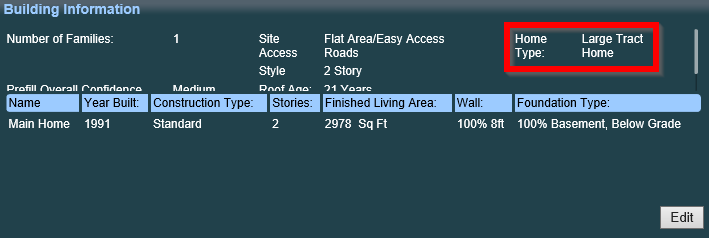
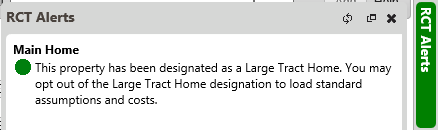
Additionally, the LTH designation appears under the General Information section on all RCT reports.
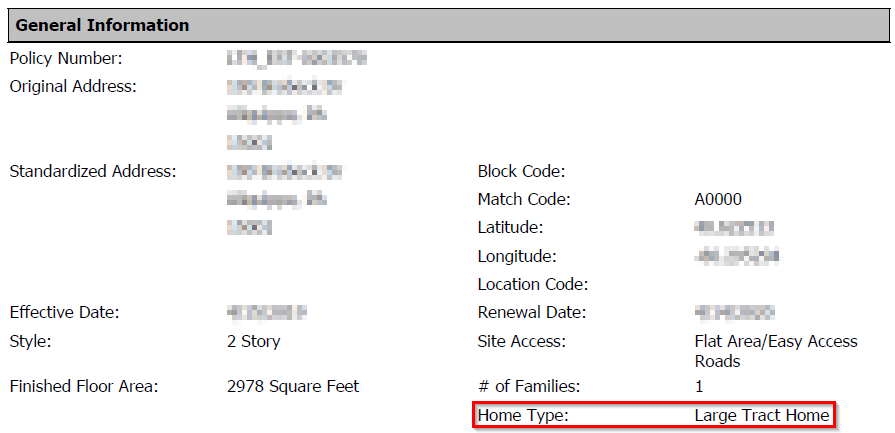
Users may opt out of the system-defined Large Tract Home designation for a property by unchecking the LTH checkbox found within the Building Information Panel. This will automatically reload standard assumptions and materials for the property.
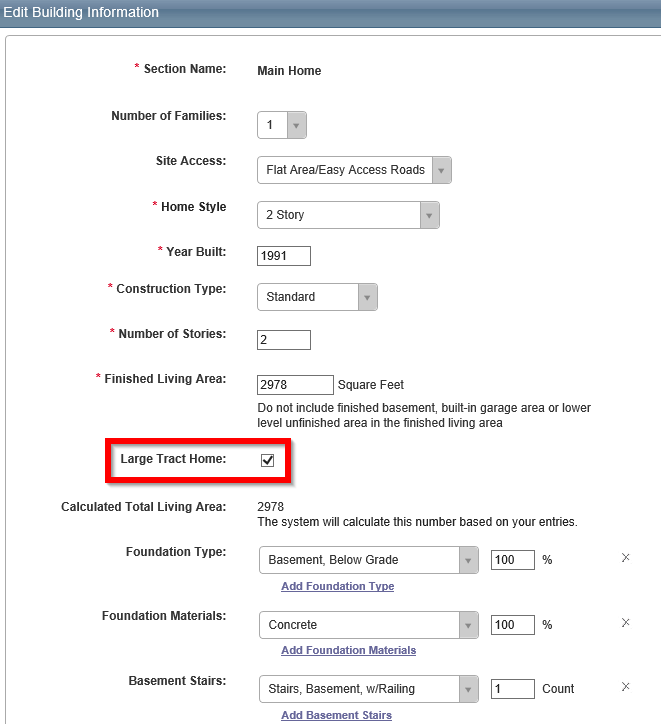
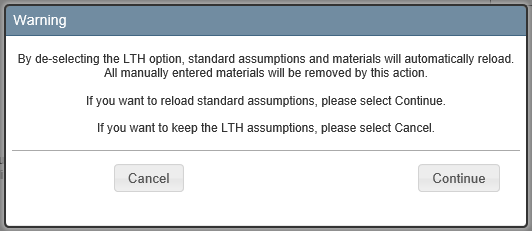
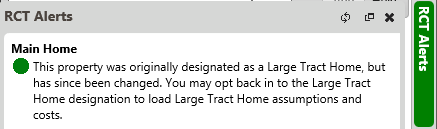
Only after opting out of the system-defined Large Tract Home designation, users may opt back in to the LTH designation by checking the LTH checkbox found within the Building Information panel. This will automatically reload LTH assumptions and materials for the property.
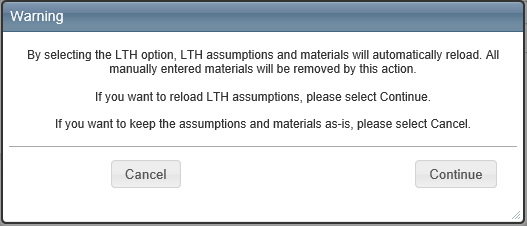
Note: To ensure user-controlled subjective variables are limited in the tool, users are not able to initially designate a property as a LTH. If you find a property that you believe should be designated as a LTH, please send the 9 digit zip (zip +4) along with a few addresses within that neighborhood for us to study. Please send via email to residentialservices.iss@corelogic.com and we will consider for a future quarterly cost update.
The below are basic requirements that must be met in order for a property to be considered for a LTH designation. If any of these criteria are changed to be outside of LTH ranges by the user after the property has already been designated as a LTH, the system will provide a warning before it removes the LTH designation and returns the valuation to standard assumptions and materials. Criteria for a property to be considered as a LTH:
- Year Built must be 1990 or greater
- Total Living Area must be 2,000 sq.ft. or greater
- Number of Families must be 1
- Number of Sections must be 1
- Construction Type cannot be Vintage
- Home Style cannot be a Condo or MMH value
RCT Express site administrators can control which User Roles have access to opt out of a LTH designation through self service settings in the RCT UI. The new configuration is found under Tools/Configuration Settings.
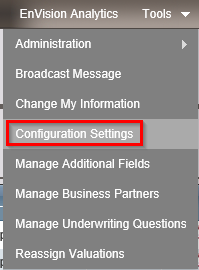
|
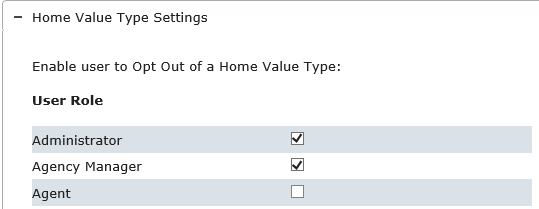
|
LTH functionality is also available via RCT ExpressLync4:
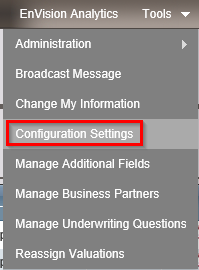
|
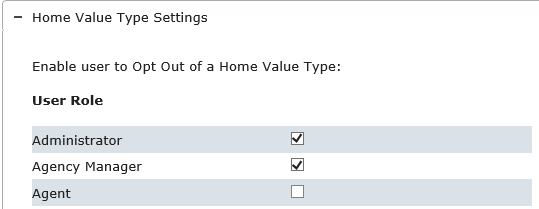
|
LTH functionality is also available via RCT ExpressLync4:
|
Object |
Field |
Input/Output |
Description |
|---|---|---|---|
|
SupplementalDataRequest |
ReturnZip4 |
Input |
Optional element in request. Values are ‘true’ or ‘false.’ Default value is ‘false.’ |
|
SupplementalDataRequest |
ReturnCalcType |
Input |
Optional element in request. Values are ‘true’ or ‘false.’ Default value is ‘false.’ |
|
SupplementalDataRequest |
HomeValueTypeOptIn |
Input |
Optional element in request. Values are ‘true’ or ‘false.’ If ‘false,’ standard costs and assumptions are loaded. If ‘true,’ and property is designated as LTH, costs and assumptions specific to LTHs are loaded. Default value is ‘false.’ |
|
PropertyAddress |
PostalSubCode |
Output |
Optional element in response. Based on value of ‘ReturnZip4’ sent in supplemental data request, will return zip+4 if it is a LTH. |
|
CalculationResults |
CalcType |
Output |
Optional element in response. Based on value of ‘ReturnCalcType’ sent in supplemental data request. Either ‘Standard’ or ‘LargeTractHome’ can be returned. |
Updates to Existing Functionality
Comparison Report Enhancements
- Previously, the Comparison Report did not display much information for Custom Item comparisons, and the order of the Custom Items that were displayed was not appropriate. The following enhancements have been made to the Comparison Report so that Custom Items can easily be compared between iterations of a valuation.
- Previously, the Description for Custom Items on the Comparison Report came from the Comments of the Custom Item. Now the Description for Custom Items comes from the Description of the Custom Item.
- Previously, the Total Cost for a Custom Item would only display for Custom Items set to a Lump Sum Cost for the Unit of Measure. Now, the Total Cost for a Custom Item also displays for the other Unit of Measure options.
- Previously, the order in which Custom Items were displayed on the Comparison Report was not clear. Now the order in which Custom Items are displayed on the Comparison Report is by the order they were added from the oldest iteration chosen.
- Additional logic has been added to match Custom Items between iterations for easier viewing on the Comparison Report. The Comparison Report will match Custom Items based on the Description, Unit of Measure, and Total Cost of the Custom Item.
- Additionally, the following fields have been added to the Comparison Report:
- The Custom Item’s Unit of Measure
- The Custom Item’s Report Location
- The Custom Item’s Coverage Type
- Number of Families
- Roof Age
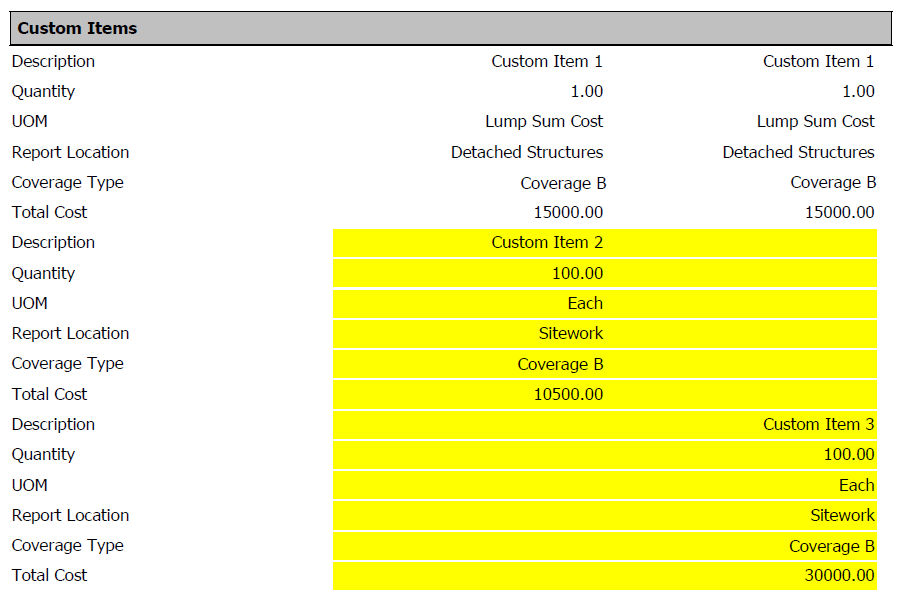
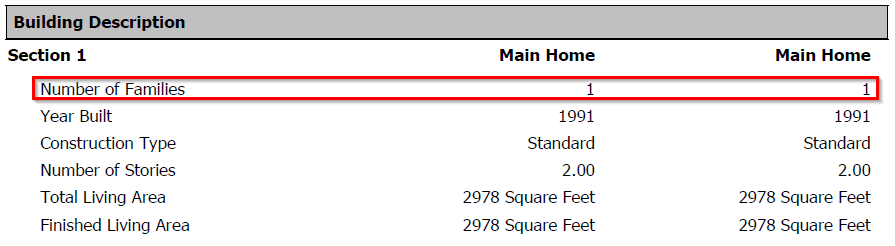
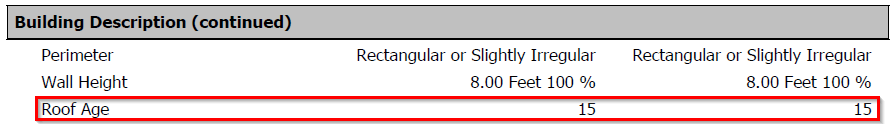
Calculation of Detached Coverage A Custom Items
Custom Items with a category of Detached Structures and set to Coverage Type A now are accurately represented in totals for Coverage A. Previously, any Custom Items set like this were not factoring into Coverage A totals.
Default Wall Height Value
For RCT Express sites configured to use standard construction only, the wall height default value in some cases would default to 10 feet. In those cases, it now correctly defaults to 8 feet.
GetFastTrack Web Service
When multiple users would use the same account to access a valuation via GetFastTrack, they were sometimes directed to an incorrect valuation. This has been corrected, so that in this scenario, users are directed to the proper valuation.
Admin Maintenance of Users
When admin accounts would attempt to create new users or attempt to change the password for existing users, there were some instances of this not working as intended. In these instances, new users could not log in and in some cases admin accounts would receive an error when attempting to change a password for an existing user. These situations of the admin account not being able to perform these actions have been corrected.
Was this topic helpful?
Click "No" to send our RCT documentation team an email.
Yes
No