Help topics may be printed.
To print a help topic:
- Display the topic you want to print.
- Click the Print icon (
 ) above the help topic.
) above the help topic.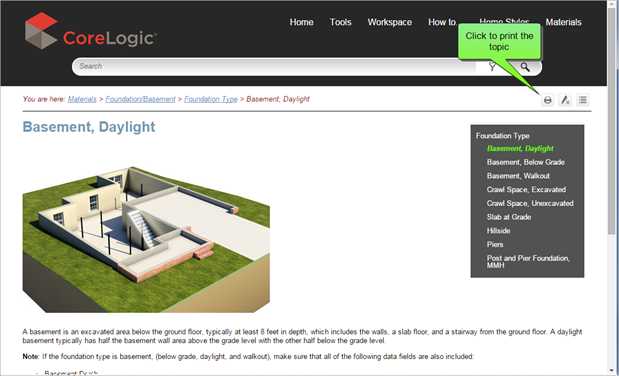
- Select the printer that you want to use and click OK.
Was this topic helpful?
Click "No" to send our RCT documentation team an email.
YesThank you!
No